Basic Level Blocking
At this point the basic level layout for level 1 is complete. This includes placeholders for obstacles, enemy spawn locations, and pickups.
When the player is close to an obstacle a warning icon will pop up indicating that it will soon appear on the screen. It fades in over time, reaching 100% opacity just before the obstacle appears (shown below). This was done by having a collider in front of the camera that detects objects on the obstacle layer. The obstacle's y-axis world position is converted into a screen-space position in order to set the warning position at the right height on the screen. The warning icon's opacity is determined by the percentage distance into the collider the obstacle has moved.
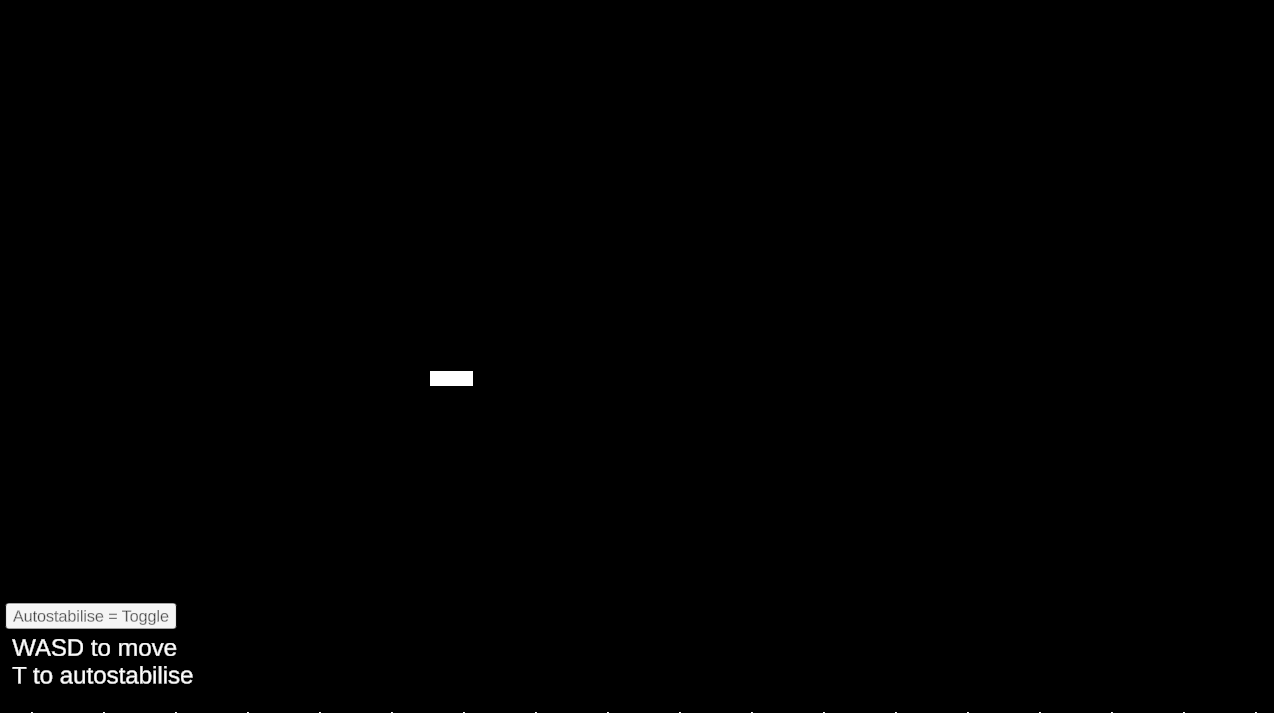
The camera moves across the level. It starts out slow, speeds up until half way and then slows down again. Another approach would be to have the camera move at a constant speed across the level. The variable speed was chosen as it mimics the acceleration of a ship (needing to speed up and then slow down) and it provides a variable difficulty throughout the level in regards to dodging obstacles; obstacles are easier to dodge when the camera is moving slower and harder to dodge when it's moving faster. The camera movement was achieved through a script that moves it from point A to point B based on an animation curve. Level 1 has two main sets of obstacles:
A slow set (shown below)
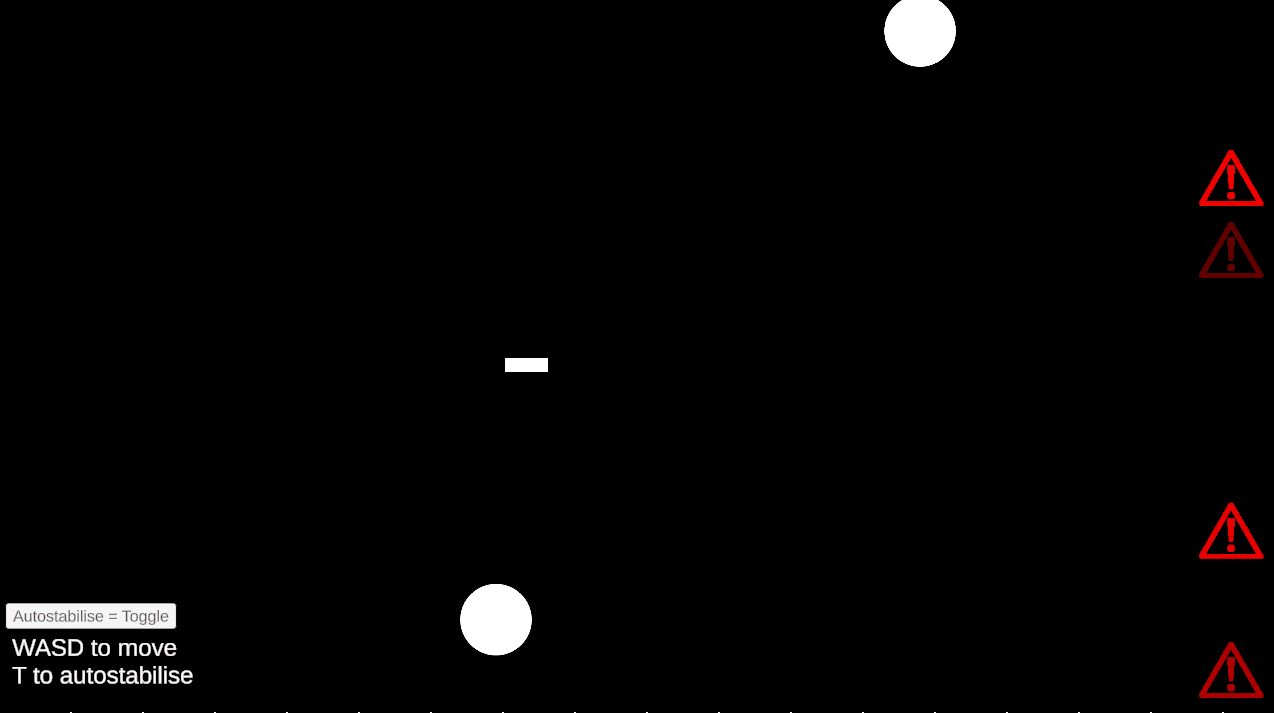
and a fast set (shown below)

Feedback
One person was wondering if there was going to be different sizes/shapes of obstacles. This is going to be added. Different types of obstacles are also to be added, such as ones that only damage the player (instead of instantly destroying them) or ones that move around on screen. Another mentioned that the enemy placeholders zoom past. When enemies are implemented they will keep up with the player and a warning will pop up before they spawn. People were happy with the explosion effect (shown below).
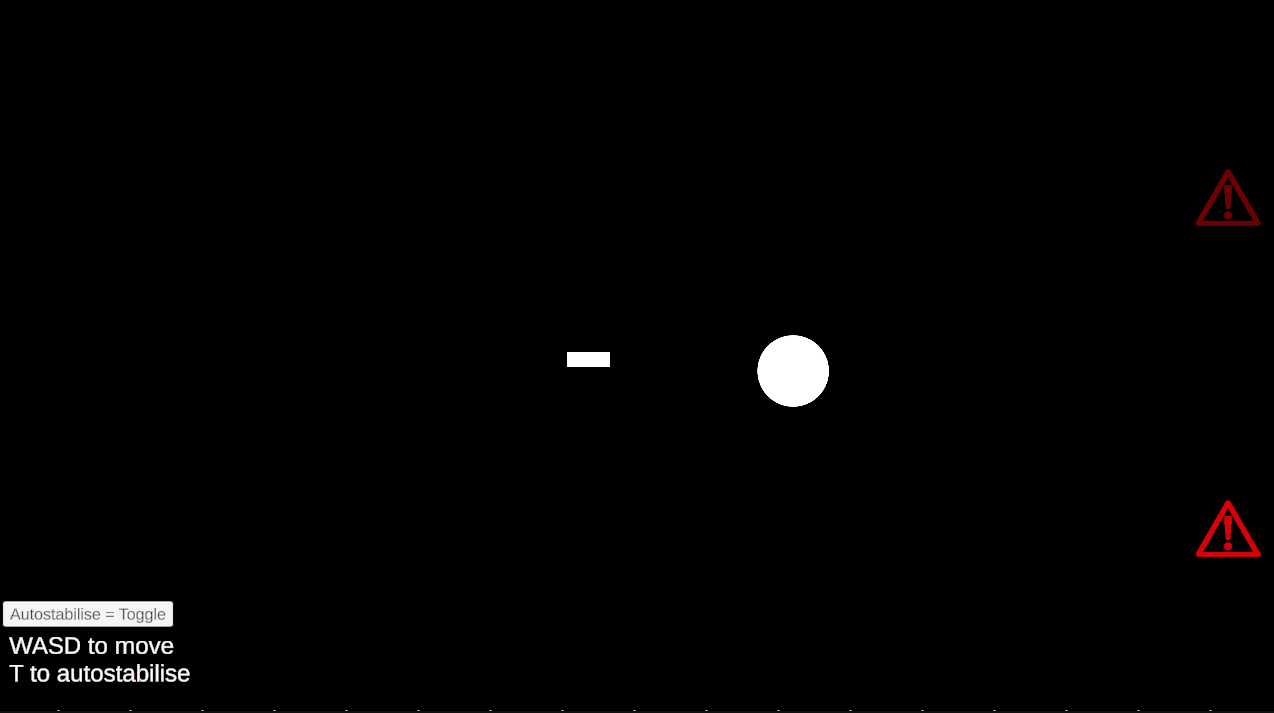
However, I ended up revamping it and fixing the bug where the explosion seems to follow the curve of the obstacle collider. The effect was changed in order to have a more cohesive style with the vision of the rest of the game. Both explosions were implemented by using Unity's particle system. The trail module was used for the old effect whereas the new effect uses sub-emitters. This was so trails had a pixelated style. The main particles in both effects have collisions enabled so that they interact with the environment. The new effect is shown below.

Files
Station Besieged
| Status | Prototype |
| Author | Jordan Holloway |
More posts
- TestingMay 28, 2023
- Documentation + User GuideMay 26, 2023
- UI and PolishMay 21, 2023
- Game TestingMay 17, 2023
- Presentation and GraphicsMay 14, 2023
- Enemies and InteractionMay 07, 2023
- Player MovementApr 23, 2023
- Game ConceptApr 14, 2023
Leave a comment
Log in with itch.io to leave a comment.